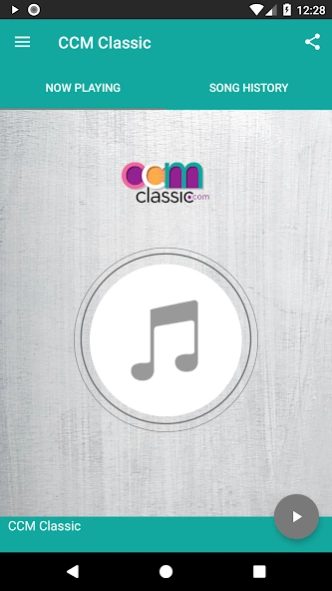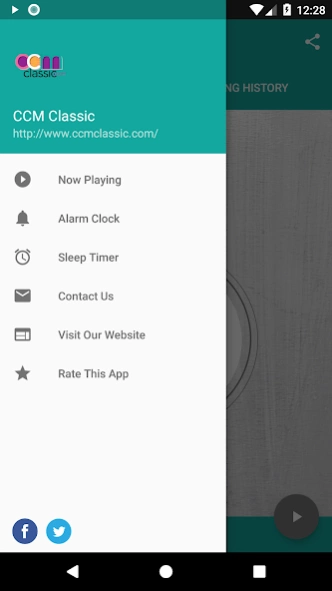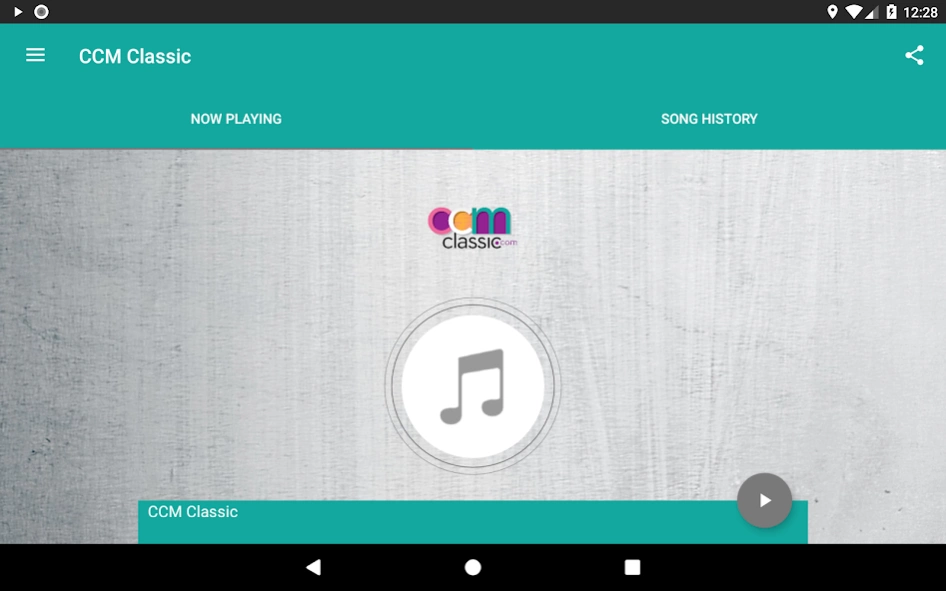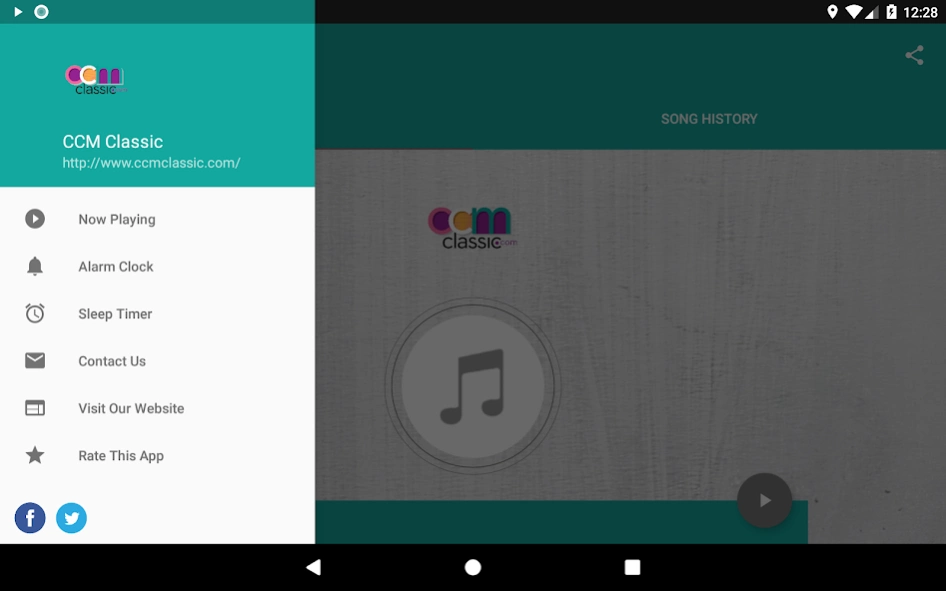CCM Classic Radio 2.0
Free Version
Publisher Description
CCM Classic Radio - Contemporary Christian Music of the 70s, 80s, 90s and early 2000s.
The greats of contemporary Christian music deserve a place of honor in today's musical landscape. We have chosen to present the artists whose songs have had the staying power to extend to at least 10 years of ministry or more.
Some of these artists we call ‘pioneers’ because they really paved the way for the freedom of music expression Christian artists enjoy today. Before the 70s, there was no mainstream vehicle for Christianity in the pop music world.
Looking back on a day when Christian music was given a voice for the first time and now seeing what the industry has become today, we’ve just begun to realize it’s time for these trailblazers to be recognized for their invaluable contributions. We remember—we saw it happen.
About CCM Classic Radio
CCM Classic Radio is a free app for Android published in the Audio File Players list of apps, part of Audio & Multimedia.
The company that develops CCM Classic Radio is Michael Lederer. The latest version released by its developer is 2.0.
To install CCM Classic Radio on your Android device, just click the green Continue To App button above to start the installation process. The app is listed on our website since 2018-07-11 and was downloaded 9 times. We have already checked if the download link is safe, however for your own protection we recommend that you scan the downloaded app with your antivirus. Your antivirus may detect the CCM Classic Radio as malware as malware if the download link to com.CCMClassic.radio1 is broken.
How to install CCM Classic Radio on your Android device:
- Click on the Continue To App button on our website. This will redirect you to Google Play.
- Once the CCM Classic Radio is shown in the Google Play listing of your Android device, you can start its download and installation. Tap on the Install button located below the search bar and to the right of the app icon.
- A pop-up window with the permissions required by CCM Classic Radio will be shown. Click on Accept to continue the process.
- CCM Classic Radio will be downloaded onto your device, displaying a progress. Once the download completes, the installation will start and you'll get a notification after the installation is finished.